
All players strive for top performance, but it won’t be possible without a reliable system to support it. The computing system has the required elements to support the performance, especially the processor and adequate SSD storage to support the CPU operation. Gamers know the cruciality of solid-state storage but are often confused regarding choosing a suitable size. If you’re one of those enthusiasts who want to know how much SSD do I need for gaming, then this post is for you.
The total size essentially depends upon your usage and gaming requirements. But still, some other factors related to the SSD are also there that directly impacts the size, like data transfer speed, memory architecture, and more. In addition, purchasing an SSD with a large storage capacity isn’t always the solution, though. To find the SSD that would perform best for you, you must keep track of your computer system and read this post until the end to get a better idea.
How does SSD affect computer performance?
The quality of the storage capacity has a direct impact on our computing experience and the processor’s overall performance. And by storage, we mean the data kept on our computers indefinitely. Our computer storage system has undergone a revolution thanks to SSDs, or solid-state drives. The term HDD, or hard disc drive, is well known, but these are not as effective as SSDs. They have been present since the 1950s and are still highly regarded.
Imagine an HDD-like device that, surprise, works faster, uses less space, uses less energy, is more robust, has no additional mechanical parts, and saves data just as well. You now have an SSD. They use flash memory chips, which can save information even in the absence of power. These processors also enable speedier data writing and reading. For most desktops and laptops, SSDs come in storage capacities of 128GB, 256GB, 512GB, and 1TB.
How much SSD do I need for gaming?
The total SSD size varies from user to user and their usage. Most of the time, a 1TB SSD is recommended if you store many games and related files. But again, this is only for top-tier gamers who want the most out of gaming. On the other hand, a 512GB SSD is considered good for mid-tier gamers who don’t play games all the time but only a few when they have time. Remember, you can’t do anything below 256GB SSD storage since it’s the minimum recommended limit for gamers.
But again, the size of SSD storage you need does change depending on the type of player you are and what types of games you want to store and play. However, it just doesn’t end with the SSD. The entire computer system must be considered. You’ll need to consider things like RAM, GPU, operating systems, etc. This way, you can perfectly evaluate the conditions for the SSD. Therefore, we have discussed some related factors that you must consider when selecting SSD size. Let’s find out!
Operating Systems
The most widely used operating system (OS) among gamers is Microsoft Windows. And Windows 10 is currently the one that is most widely used. This one takes up more space than earlier versions like Windows 8 or 7. You must thus think about the amount of storage space it will require. Windows 10 consumes roughly 16–20GB.
The 265GB SSD limit is recommended to be exceeded, according to gamers that use this version. Additionally, the versions are updated every two years. You must save some room for the update process. Your operating system will occupy one-fifth of the overall SSD storage space. Therefore, purchasing an SSD with a higher capacity makes sense.
Your Game Selection
The majority of games need 50-70 GB on average. Once more, while specific well-known titles, such as Grand Theft Auto V and Red Dead Redemption, can consume up to 150GB of space, Call of Duty: Modern Warfare devours 230 GB. Additionally, as new features and updates are added, game sizes increase daily.
The previous games will have to be deleted if there isn’t enough room, which is not what you want. In addition, you wouldn’t just be storing games. A tonne of different features and systems must be stored to keep the games functioning properly. Like some third-party software. Firmware, launchers, etc. Let’s also obtain a general concept of them!
CPU and Graphics Card
To ensure that everything works as it should, you need one excellent CPU. The SSD you select must have a storage capacity that works with your processor. Intel and AMD produce the most known gaming processors. The Intel Core processors are recommended for gaming laptops among those. If you get a processor with a bigger capacity, your CPU will operate more efficiently.
Here, the CPU and GPU (Graphics Processing Unit) are in alignment. A strong CPU and GPU will support you in graphics-intensive games. These two are mentioned since SSDs aren’t just for storage. These should be taken into account while evaluating gaming performance. For example, SSDs can boost speed, whereas regular hard drives can’t. A high-capacity SSD will not provide you with a nice gaming frame.
Interface
Data transmission by the SSD is referred to as the interface. Basically, how the drive is attached to our device and how quickly information is exchanged. We’ll briefly discuss two interfaces: PCI Express (PCIe) and Serial ATA (SATA). The one that is most well-known and has the same 2.5-inch dimension as HDDs is SATA. It’s the ideal technique to connect an SSD and upgrade your outdated component. It works great with the M.2 SSD and 2.5 inches. Although PCIe is quicker than SATA, it is less compatible with the space that older HDDs use.
It requires manual insertion into the motherboard. It can integrate with the M.2 SSD. Even though it is quick and has an M.2 SSD, it is pricey and has a smaller capacity than a SATA drive. Most gamers advise using an HDD and an SSD, whether for a laptop or desktop. Then, you’ll know your programs and where they’re kept. It is best to keep the frequently played games on the SSD. The ones you want to preserve for later can be kept on HDD concurrently.
Conclusion
SSDs can ensure a great storage capacity and fast data transfer. But remember that your entire computer system affects your gaming experience overall. The SSD you select must work with all the other components and hardware. You may say that you have the correct response to the question of how much SSD memory I need for gaming if you make this sure. We sincerely hope that this essay assists you in selecting wisely—more SSD storage is usually preferable.
However, the price of the SSD increases with the amount of storage you require. A 1TB SSD is typically more than adequate to store all the games and software you need on a gaming system. A 256 GB SSD can be an option if you cannot find a 512 GB SSD that fits your budget. A 512 GB SSD will hold all the games and programs you require for the average gamer. If you’re in the market for one, this may be an excellent time to buy, as 512GB SSDs are now very affordable.
Frequently Asked Questions
Does the size of SSD affect performance?
In terms of performance, there is no significant effect of SSD size on gaming resolution, fps, or refresh rate. But, it’s also true that more SSD size reduces the games’ load time and reduces the system’s latencies.
Does a bigger SSD increase FPS?
No, a bigger SSD size doesn’t affect the gaming performance or fps. But it does reduce the gaming latencies and help your PC load these titles fastly.
How does SSD affect computer performance?
The SSD size does affect computer performance since you can load games, software, and all applications faster. In addition, the higher the SSD size, the lower would be the boot times, so overall PC efficiencies will be better.



![How Many Hertz (Hz) is Good for Gaming? [Guide 2024]](https://www.ingameloop.com/wp-content/uploads/How-Many-Hz-is-Good-for-Gaming-450x210.jpg)

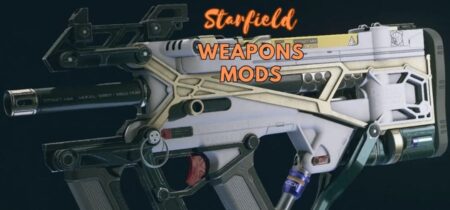

![Are Sound Cards Worth It? [2024]](https://www.ingameloop.com/wp-content/uploads/Are-Sound-Cards-Worth-It-450x257.jpg)