
The Intel Core i5-4690K is an old processor that belongs to the fourth generation of Intel desktop processors, but since it is a K-series chip. Once overclocked to their maximum potential, their single-core performance exceeds the 2nd-generation AMD Ryzen processors, making them attractive for budget gamers.
The processor’s base clock is 3.5 GHz, while the boost clock is 3.9 GHz. The processor has a TDP of 88 watts. However, it requires much more power once overclocked to around 4.7 GHz. The processor does not support Hyper-Threading technology, so its performance is not so impressive for the latest AAA games that can utilize eight or more threads. Still, other than that, this processor is fabulous.
| Award | Design | Best | Retailer |
|---|---|---|---|
| Best ASUS Motherboard for i5 4690K |  | View | |
| Best Value Motherboard for i5 4690K |  | View | |
| Best Overall Motherboard for i5 4690K | Best Pick  | View | |
| Best Budget Motherboard for i5 4690K | Budget Pick  | View | |
| Best Gaming Motherboard for i5 4690K | 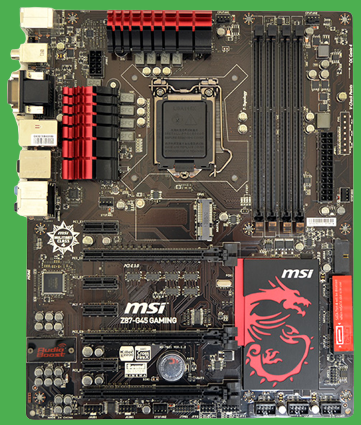 | View |
Intel Core i5-4690K is a processor that uses the LGA-1150 socket. Since only Z-series chipsets support overclocking, the motherboard chipsets that would work with this processor are Z87 and Z97. The only difference between Z87 and Z97 is that the Z97 chipsets support a native M.2 slot, while in Z87 motherboards, you will have to use PCI-E add-in cards if you want to run an M.2 SSD. We have picked the best motherboards compatible with i5 4690k from the Z87 and Z97 chipsets as they are high-end motherboards with attractive designs and features like quality audio chipsets, etc.
Best Motherboard For i5 4690K List
ASUS B85M-G R2.0
Best ASUS Motherboard for i5 4690K

Brand: ASUS | Chipset: Intel B85 | Socket: LGA 1150 | Form Factor: Micro ATX | Memory: 32 GB DDR3 | Memory Speed: 1600 MHz
REASONS TO BUY
✓A lot cheaper than Z-series motherboards
✓Provides similar slots and ports to most Z-series motherboards
REASONS TO AVOID
✗It does not come with an M.2 slot
✗It does not support overclocking the processor or memory
The ASUS B85M-G R2.0, unlike other motherboards on the list, does not use a Z-series chipset. Instead, it uses a B-series chipset that is considered a mid-range chipset. A B-series chipset does not provide overclocking features that you would find in a Z-series chipset, and that is why you will have to run the Core i5-4690K at stock clocks. Moreover, you won’t be able to overclock the memory, so you will have to run the memory at stock clocks that the motherboard supports.
The color theme of this motherboard is a bit similar to the previous motherboard by Gigabyte. ASUS B85M-G R2.0 has used a lot of yellow color on the VRM heatsink, slots, and ports. This does not look as odd for a B-series chipset as the Z-series, but the red or silver color would have been better. The motherboard provides four DIMM slots where you can install a maximum memory of 32 GB.
There are four PCI-E slots on the motherboard, consisting of 2 x X16 slots and 2 x X1 slots. For storage, ASUS has provided 6 x SATA III ports, just like other mainstream motherboards. Since this chipset is older than the Z97 chipset, the motherboard does not provide an M.2 slot, and you will have to bear with a SATA SSD. Since the B85 chipset does not support overclocking, there is no need to discuss the quality of VRM. Despite this, the heatsink of the VRM is good enough to dissipate the heat of even the Intel Core i7-4790K at stock clocks.
Gigabyte GA-Z97X-UD3H
Best Value Motherboard for i5 4690K

Brand: Gigabyte | Chipset: Intel Z97 Express | Socket: LGA 1150 | Form Factor: ATX | Memory: 32 GB DDR3 | Memory Speed: 3100 MHz
REASONS TO BUY
✓Mighty storage solution
✓Provides a total of six PCI-E slots
✓It comes at an attractive price
REASONS TO AVOID
✗The color theme feels a bit odd
The Gigabyte GA-Z97X-UD3H has a slightly lower price than the ASUS Z97-A, yet it offers similar features. The motherboard looks somewhat different from the Z97-A motherboard, as the company has used yellow-colored heatsinks for the VRM. The chipset heatsink is also yellow, and it would have been better if the company had used silver or black. Perhaps this is why Gigabyte motherboards were not as famous in those days.
The Gigabyte GA-Z97X-UD3H provides four DIMM slots, leading to a maximum memory of 32 GB, and it supports up to 3100 MHz memory sticks with overclocking, which is quite close to the Z97-A motherboard. There are six PCI-E slots on the motherboard and one legacy PCI slot. Three of the PCI-E slots are X16, while the rest are X1.
The rear I/O of the motherboard provides 1 x PS/2 mouse port, 1 x PS/2 Keyboard Port, 1 x D-Sub port, 1 x DVI-D port, 1 x HDMI port, 4 x USB 3.2 Gen 1 Type-A ports, 4 x USB 2.0 Type-A ports, 1 x RJ-45 port, 1 x optical S/PDIF Out connector, 5 x 3.5mm audio jacks (Center/Subwoofer Speaker Out, Rear Speaker Out, Line In, Line Out, Mic In). This I/O configuration of this motherboard seems even better than the ASUS Z97-A, and Gigabyte has used Realtek ALC 1150 Codec in this motherboard which is also better than the ALC892 used in the ASUS Z97-A.
MSI Z97 PC Mate
Best PickBest Overall Motherboard for i5 4690K

Brand: MSI | Chipset: Intel Z97 Express | Socket: LGA 1150 | Form Factor: ATX | Memory: 32 GB DDR3 | Memory Speed: 3000 MHz
REASONS TO BUY
✓Available at a cheap rate
✓Provides legacy PCI slots
REASONS TO AVOID
✗No M.2 slot despite having a Z97 chipset
✗Boring looks
ASUS Z97-A
Budget PickBest Budget Motherboard for i5 4690K

Brand: ASUS | Chipset: Intel Z97 | Socket: LGA 1150 | Form Factor: ATX | Memory: 32 GB DDR3 | Memory Speed: 1600 MHz
REASONS TO BUY
✓Modern looks
✓Impressive storage options
✓Powerful VRM
REASONS TO AVOID
✗It tends to be a little more expensive than others
MSI Z87-G45 GAMING
Best Gaming Motherboard for i5 4690K
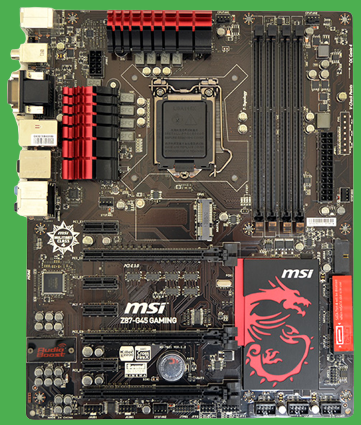
Brand: MSI | Chipset: Intel Z87 Express | Socket: LGA 1150 | Form Factor: ATX | Memory: 32 GB DDR3 | Memory Speed: 3000 Mhz
REASONS TO BUY
✓Looks quite good for an old motherboard
✓Provides fantastic VRM
✓High performance at a mid-range price
REASONS TO AVOID
✗The Z87 chipset does not provide any M.2 slot
The MSI Z87-G45 GAMING is the best gaming motherboard for i5 4690k, as the design feels modern despite being more than eight years old. In fact, it still provides better looks than most of the mid-range motherboards these days. You can find the large Dragon logo on the chipset heatsink, red in color, while the VRM heatsinks have a red accent on them. Unfortunately, this motherboard does not provide RGB lighting natively, so you will have to install an after-market RGB lighting kit if you want to have RGB lighting in the case.
As the motherboard’s name suggests, MSI Z87-G45 GAMIN is based on the Z87 chipset. It hosts an LGA-1150 socket and comes with four DIMM slots. As you might have known, Intel Core i5-4690K uses DDR3 memory, so the Z87 chipset supports the same. This i5 4690k motherboard supports high-frequency DDR3 memory, and you might feel it to be a bit unrealistic, as it supports up to 3000 MHz DDR3 memory with overclocking.
It’s the best motherboard for i5 4690k that can overclock the fastest processor from the 4th generation of Intel, that is, Intel Core i7-4790K up to around 4.8 GHz. For this reason, overclocking the Core i5-4690K will not be a problem since it consumes much lower power. The VRM heatsinks have the shape of a dragon and are pretty thick, which is why you won’t witness any thermal throttling. The I/O of the motherboard is quite similar to the other motherboard of that time, providing 6 x 3.5 mm audio jacks, 4 x USB 3.2 Gen1 Type-A USB ports.
Conclusion
At the end of the article, we advise you to consider buying a powerful Z-series motherboard as the best motherboard for i5 4690K. such as ASUS Z97-A or Gigabyte GA-Z97X-UD3H if you have a fair budget. If you cannot do so, perhaps a cheap Z-series motherboard would be a good choice, such as MSI Z97 PC Mate or MSI Z87 G45. If you are really short on money, the best option for you would be to buy a B-series i5 4690k motherboard, such as ASUS B85M R2.0, although it won’t support overclocking at all.
Related Posts:
- Best Motherboards for i5 12600K
- Best Motherboards for i5 11400F
- Best Motherboards For i5-10600K
- Best Motherboards for i5 9400F
- Best Motherboards for i9 12900K







