![Best AM4 CPUs of 2025 — [Tested & Reviewed Top 6 Processors]](https://www.ingameloop.com/wp-content/uploads/best-am4-cpus.jpg)
The AM4 socket, launched by AMD in September 2016, was the first to support DDR4 memory and replaced older sockets like AM3+, FM2+, and FS1b. It’s a versatile platform for both desktop and mobile processors, offering support for PCIe 4.0, DDR4 memory, USB 3.1 Gen 2, NVMe storage, and 10Gbps Ethernet.
Top 6 AM4 CPUs of 2025
| Design | Best | Retailer |
|---|---|---|
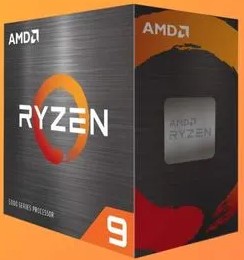 | View on Amazon | |
 | View on amazon | |
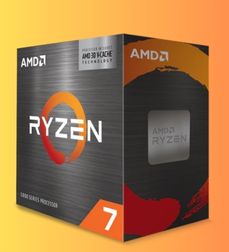 | view on amazon | |
 | View on amazon | |
 | View on amazon | |
 | View on amazon |
AMD Ryzen 9 5900X
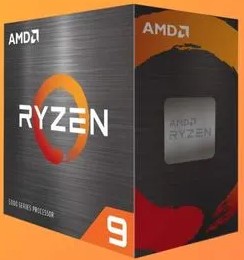
Brand: AMD | Series/Family: AMD Ryzen 9 Desktop Processors | Core Architecture: AMD Zen 3 | Lithography: TSMC 7nm FinFET | Cores: 12 | Threads: 24 | Cache: 64KB L1 (Per Core), 6MB L2, 64MB L3 | Multi-Threading: Yes | Unlocked Multiplier: Yes | Integrated graphics: No | Socket: AMD AM4 | Base clock: 3.7GHz | Boost clock: 4.8GHz | Rated TDP: 105W | Bundled cooler: Not included
REASONS TO BUY
✓Excellent performance, both single-core and multi-core.
✓Perfect for gaming and content creation.
✓Beats the Ryzen 9 5900X and Intel Core i9-10900k in terms of performance.
✓Works well with the 500-series motherboards.
REASONS TO AVOID
✗The price is a bit higher.
✗No cooler is included in the box.
The AMD Ryzen 9 5900X offers a significant improvement in single-core performance compared to its predecessor, the Ryzen 9 3900X. With 12 cores and 24 threads, it excels in both gaming and creative tasks. Its top clock speed of 4.8GHz and base speed of 3.7GHz, combined with PCIe 4.0 and DDR4 memory support, ensure smooth and efficient operation.
The Zen 3 architecture enhances efficiency, reducing latency and doubling the L3 cache for each core, making it a powerhouse for any demanding application. In testing, it performed 8% better than the Intel Core i9-10900k, showcasing its superior capabilities. Compatibility with existing AM4 motherboards is a huge plus, allowing for easy upgrades without additional investment.
Despite its impressive performance, the Ryzen 9 5900X can reach high temperatures, sometimes touching 86°C even with a 360mm AIO cooler. AMD states it can safely operate up to 98°C, but the lack of an included cooler means users must invest in an aftermarket solution, such as the Noctua NH-U12A or a 240mm AIO liquid cooler. This additional cost can be a drawback for some users. While the chip is efficient, these high temperatures and the need for an extra cooling solution might concern potential buyers.
AMD Ryzen 9 5950X

Brand: AMD | Series/Family: AMD Ryzen 9 Desktop Processors | Core Architecture: AMD Zen 3 | Lithography: TSMC 7nm FinFET | Cores: 16 | Threads: 32 | Cache: 64KB L1 (Per Core), 8MB L2, 64MB L3 | Multi-Threading: Yes | Unlocked Multiplier: Yes | Integrated graphics: No | Socket: AMD AM4 | Base clock: 3.4GHz | Boost clock: 4.9GHz | Rated TDP: 105W | Bundled cooler: Not included
REASONS TO BUY
✓Provide excellent performance for both gaming and creative work.
✓With only 105W TDP, this CPU is extremely power efficient.
✓Have a huge cache.
REASONS TO AVOID
✗Falls on the pricier side.
The AMD Ryzen 9 5950X builds on the strong multi-threaded performance of the Ryzen 3000 series, particularly for content creation. The Zen 3 family shares features like lower power consumption, cooling requirements, and improved multi-threaded performance, competing strongly with Intel. With 16 cores and 32 threads, the 5950X nearly matches HEDT class processors, ideal for content creation, 3D rendering, and video editing.
The 5950X has a base clock of 3.4 GHz, boosting to 4.9 GHz, with 72MB of L2 and L3 cache, enabling fast data access. Reduced core-to-core latency improves gaming performance. AMD claims the 5950X is 8% better at formatting models and 23% faster at rendering than the Intel i9-10980 XE. Its 105W TDP allows compatibility with cheaper B450 and A520 motherboards.
Zen 3 improves gaming but doesn’t completely surpass Intel. In some cases, the Ryzen 7 5800X outperforms the 5950X, making it a more cost-effective option. The Intel i9-12900K beats the 5950X in single- and multi-threaded workloads. The 5950X lacks a bundled cooler and can get hot under heavy loads, requiring a 240mm AIO or 360mm radiator.
AMD Ryzen 7 5800X3D
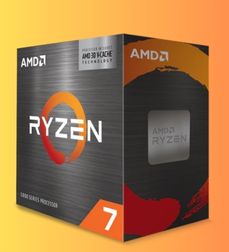
Brand: AMD | Series/Family: AMD Ryzen 7 Desktop Processors | Core Architecture: AMD Zen 3 (Vermeer) | Lithography: TSMC 7nm FinFET | Cores: 8 | Threads: 16 | Cache: 512KB L1, 4MB L2, 96MB L3 | Multi-Threading: Yes | Unlocked Multiplier: Yes | Integrated graphics: No | Socket: AMD AM4 | Base clock: 3.4GHz | Boost clock: 4.5GHz | Rated TDP: 105W | Bundled cooler: Not included
REASONS TO BUY
✓Affordable
✓Provide exceptional gaming performance
✓Even beats the AMD Ryzen 9 5950X and Intel Core i9 12900K for gaming
✓Comes With AM4 socket
REASONS TO AVOID
✗Not as impressive for non-gaming performance
✗Overclocking performance isn’t impressive
The AMD Ryzen 7 5800X3D, launched in April 2022, was the fastest gaming processor AMD had ever created at that time. Architecturally similar to the Ryzen 7 5800X, it features a large extra cache memory. Compatible with 400-series motherboards like X470 and B450, it allows for easy upgrades by simply swapping out the CPU and updating the BIOS.
The standout feature of the Ryzen 7 5800X3D is AMD’s 3D V-Cache technology, which provides 96MB of L3 cache memory, significantly more than the 32MB in the original 5800X. This triples the cache available to the processing cores, reducing the need to fetch data from the main memory and improving efficiency. The Ryzen 7 5800X3D performs exceptionally well in gaming, often beating expensive processors like the Ryzen 9 5950X and sometimes even outperforming the Intel Core i9 12900K. In tests, it matched or exceeded the performance of the 5900X and 5950X in games like Total War: Warhammer III, Dirt 5, and Hitman 3.
One major drawback is the inability to overclock the Ryzen 7 5800X3D due to the integration of AMD’s 3D V-Cache with voltage management, which limits overclocking potential. Additionally, the benefits of the 3D V-Cache are mostly seen in gaming, with the processor offering little advantage for non-gaming tasks like content creation or development compared to other Ryzen chips.
AMD Ryzen 7 5800X

Brand: AMD | Series/Family: AMD Ryzen 7 Desktop Processors | Core Architecture: AMD Zen 3 | Lithography: TSMC 7nm FinFET | Cores: 8 | Threads: 16 | Cache: 512KB L1, 4MB L2, 32MB L3 | Multi-Threading: Yes | Unlocked Multiplier: Yes | Integrated graphics: No | Socket: AMD AM4 | Base clock: 3.8GHz | Boost clock: 4.7GHz | Rated TDP: 105W | Bundled cooler: Not included
REASONS TO BUY
✓Excellent single-core and multi-core performance
✓The best suitable chip for gaming
✓Clearly beats the AMD Ryzen 7 3800X/3800XT and the Intel Core i9-10900K
✓Got a major IPC improvement
REASONS TO AVOID
✗Not best for content creation
The AMD Ryzen 7 5800X is a popular processor due to its affordable price and improved performance over the Ryzen 7 3800X/3800XT. It provides strong competition to Intel, even outperforming the 9 5900X in some cases. AMD redesigned its Zen 3 core architecture for this chip, offering better gaming performance by reducing latency and allowing each core direct access to the 32MB L3 cache.
If upgrading from the Ryzen 7 3800X or any AM4 CPU, you don’t need a new motherboard. Simply swap the older CPU with the 5800X and update the BIOS. The 5800X has a 4.7GHz max clock speed, compared to the 3800X’s 4.5GHz, with a 39% enhancement in IPC capability. It is 18% faster in single-core and 12% faster in multi-core performance compared to the 3800XT, and about 19% and 20% faster than the Intel Core i9-9900K in single- and multi-core performance, respectively. In Total War: Three Kingdoms, it led the 10900K by 7%.
The AMD Ryzen 7 5800X lacks a Wraith cooler, and it can reach up to 87°C with a 360mm AIO cooler, necessitating a high-quality aftermarket cooling solution. Additionally, while it excels in gaming, its performance in content creation is not as impressive, making the improvement less significant for creative applications.
AMD Ryzen 5 5600X

Brand: AMD | Series/Family: AMD Ryzen 5 Desktop Processors | Core Architecture: AMD Zen 3 | Lithography: TSMC 7nm FinFET | Cores: 6 | Threads: 12 | Cache: 384KB L1, 3MB L2, 32MB L3 | Multi-Threading: Yes | Unlocked Multiplier: Yes | Integrated graphics: No | Socket: AMD AM4 | Base clock: 3.7GHz | Boost clock: 4.6GHz | Rated TDP: 65W | Bundled cooler: AMD Wraith Stealth
REASONS TO BUY
✓Affordable
✓PCIe 4.0 and DDR4 support
✓Decent overclocking
✓Bundled cooler included
✓Easy to cool
REASONS TO AVOID
✗No integrated graphics
The AMD Ryzen 5 5600X stands out in the gaming community for its good performance and affordability. It’s AMD’s most affordable Zen 3 option, with 6 cores and 12 threads, outperforming Intel’s rival chips in both price and performance. Built on the 7 nm manufacturing process with 4,150 million transistors, its base frequency of 3.7GHz can increase to 5GHz, despite the official peak being 4.6GHz. It supports PCIe 4.0 and DDR4 memory at 3200 MT/s, compatible with 400/500 series motherboards.
The Ryzen 5 5600X offers a 19% IPS boost over Zen 2 architecture. Its single eight-core complex (CCX) design reduces latencies and travel time between cores, significantly outperforming the Ryzen 5 3600X in gaming. It shows a 23% increase in single-core performance over the Ryzen 3600 and an 18% improvement over the Ryzen 3700X. In our Hitman 3 benchmark at 1080p with an RTX 2080 Ti, it achieved an average of 189 frames per second.
The Ryzen 5 5600X lacks integrated graphics, which might be an issue for non-gamers who need integrated graphics. It also lacks PCIe 5.0 support, making it less future-proof compared to Intel 12th-generation CPUs or later, or Ryzen 7000 series chips.
AMD Ryzen 7 5700X

Brand: AMD | Series/Family: AMD Ryzen 7 Desktop Processors | Core Architecture: AMD Zen 3 (Vermeer) | Lithography: TSMC 7nm FinFET | Cores: 8 | Threads: 16 | Cache: KB 512L1, 4MB L2, 32MB L3 | Multi-Threading: Yes | Unlocked Multiplier: Yes | Integrated graphics: No | Socket: AMD AM4 | Base clock: 3.4GHz | Boost clock: 4.6GHz | Rated TDP: 65W | Bundled cooler: Not Included
REASONS TO BUY
✓Provide way better value than the Ryzen 7 5800X.
✓An excellent option for gaming and productivity tasks.
✓Has only a 65-watt TDP value.
REASONS TO AVOID
✗Unable to compete with the more affordable Core i5-12600K.
The AMD Ryzen 7 5700X offers similar performance to the Ryzen 7 5800X but at a lower price. Both are 8-core, 16-thread processors with 32MB L3 cache, Zen 3 architecture, and built on a 7nm process. The 5700X matches the 5800X in memory and clock speeds but has a TDP of 65W and lacks integrated graphics.
The Ryzen 7 5700X performs impressively, competing with the Core i7-12700K and Core i5-12600K. It completed tasks faster than these Alder Lake processors in HandBrake and POV-Ray tests. While it performs similarly to the 5800X, it does slightly lag in 4k gaming compared to the i5-12600K but performs similarly at 1080p. With Precision Boost Overdrive, it essentially becomes a 5800X.
The 5700X has slightly lower clock speeds than the 5800X, with a 3.4GHz base and 4.6GHz boost clock compared to the 5800X’s 4.7GHz boost. It also falls behind the Intel Core i5-12600K in core count, clock speeds, and 4k gaming performance.
How To Choose The Best AM4 CPU?
Socket Compatibility
AM4 CPUs work with motherboards featuring the AM4 socket, introduced in 2016. Ensure your motherboard supports AM4 CPUs by checking its compatibility list. Opt for 400- or 500-series motherboards for features like overclocking and RAM support.
Number of Cores and Threads
Cores and threads determine multitasking efficiency. More cores and threads mean better performance. A quad-core CPU can handle four tasks simultaneously, an octa-core CPU eight tasks, and a 16-core CPU sixteen tasks. Gamers and content creators should choose CPUs with at least four to six cores. Professionals might need CPUs with eight or more cores.
Base Clock and Boost Clock
The base clock is the CPU speed when not under load, while the boost clock is the speed under load. Higher clock speeds mean better performance. Aim for a CPU with a base clock of 3-4 GHz and 4-8 cores for general use and gaming.
Cache Memory
Cache memory stores frequently accessed data. More cache memory improves performance. L1 cache is the fastest but smallest, L2 is slower but larger, and L3 is the slowest but largest. Recommended cache sizes for gaming are:
- L1: 64 KB per core
- L2: 256-512 KB per core
- L3: 32-96 MB
TDP
TDP measures heat generation. Lower TDP means higher energy efficiency. Choose a CPU cooler with a higher TDP than your CPU. For example, a CPU with a 105W TDP needs a cooler with at least 150W. All-in-One (AIO) coolers are efficient but pricier than air coolers.
Price
CPUs range from $100 to $1000+. Set a budget before shopping. Entry-level CPUs suit tight budgets, while higher-end CPUs offer better performance and features. Aim for a best-value CPU, avoiding extremes..
Conclusion
The AMD Ryzen 9 5950X is definitely the best high-end AM4 processor for those who need the ultimate overclocking and performance beast for both gaming and content creation. It falls on the expensive side but is worth the money if you can afford it.
If you don’t have the money to burn, the AMD Ryzen 7 5800X3D will suit you. It is the best-valued, best-gaming chip. It uses AMD’s new 3D V-Cache technology to get the most out of all the current-era games while being compatible with the AM4 motherboards.
The AMD Ryzen 7 5700X is another affordable but all-rounder and the best-valued processor for both gaming and content creation to build an affordable PC. It is also a better alternative to the pricier Ryzen 7 5800X with almost the same performance.
Frequently Asked Questions
Which Is Better Intel Or AMD For Gaming?
The answer to this question varies with each company’s new processor release. AMD’s Ryzen 5000 series and Intel’s 13th-gen CPUs have been competitive options in recent times.
However, currently, with the introduction of Ryzen 7000X3D chips and more affordable motherboards, the Ryzen 7 7800X3D stands out as a strong gaming CPU option.
What Is The Best Budget AMD AM4 CPU?
From the current list of AM4 processors, the AMD Ryzen 5 5600X is the most affordable chip which is quite famous among the gaming community for its good performance.
It is a 6-core, 12-thread, Zen-3-based CPU that has a base clock speed of 3.7GHz and a 4.6GHz boost clock. However, it can even bump up to 5GHz in the most favorable conditions.
Does Your CPU Matter For Gaming?
Yes, a CPU does matter for gaming. A faster CPU with more cores and higher clock speeds can process in-game instructions more rapidly, resulting in smoother gameplay and quicker response times.
However, the impact of the CPU on gaming performance can vary based on game design, optimization, and the specific requirements of each game as well.







