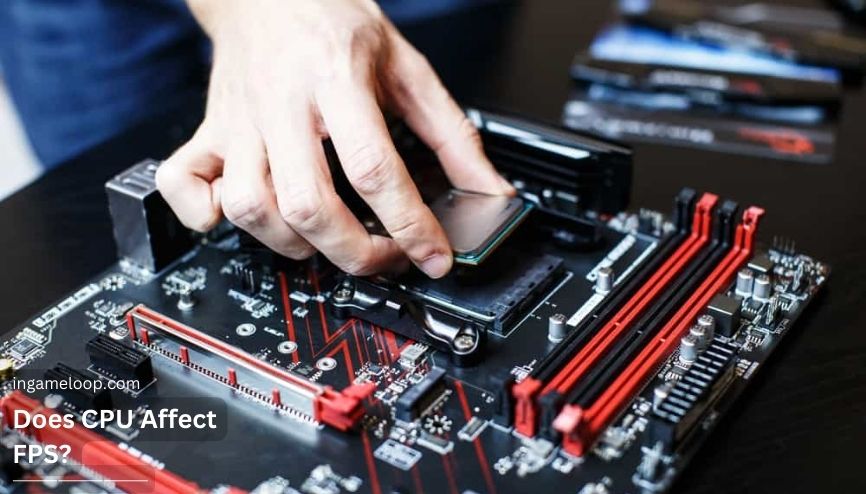
The central processing unit, or processor, is like a brain in your computer system. It supervises every function that happens inside the system since it computes every instruction and gives commands to other components. The graphics computation, even though it depends on the GPU, the CPU also does a reasonable number of tasks to run the game. If you want to build a new PC for gaming, it may take a lot of time. You may have to spend hours researching and selecting components like processors, graphics cards, and others.
When building your gaming PC, you must pay special attention to the processor, its specifications, computing power, and more. But if you will play games on it, you must know the CPU’s capabilities for the field. Even before that, knowing does CPU affect your FPS is crucial to know the chip’s importance. A frame per second, or FPS, is used to measure the performance of your game. It is one of the most straightforward ways to assess your system’s future gaming performance. Read this post until the end to know the answer.
Key Takeaways
- FPS, or frames per second, is a measure of how smoothly a game runs on your PC.
- CPU, or central processing unit, is the brain of your PC that handles the calculations and instructions for the game.
- CPU affects FPS, as it determines how fast the game can send data and commands to the GPU, which renders the graphics on the screen.
- A weak or outdated CPU can cause low FPS, stuttering, lagging and freezing in games, especially in CPU-intensive games or scenarios.
- A powerful and modern CPU can improve FPS, reduce latency and enhance the overall gaming experience.
Does the CPU affect FPS?
As I mentioned earlier, the CPU is the head of your computer system and acts as a brain for your computer. The CPU is in charge of the instructions or processes that are processed in the system. Basically, the CPU is the powerhouse of your computer system since all the tasks are performed by it. It does affect the overall FPS or graphics quality while playing games. Frame per second, or FPS, is used to measure the speed of graphics appearing on the screen. In simple terms, FPS measures the per-second speed of video refresh on the screen.
FPS is the most useful and demanded factor in graphics-related work and games. When you play different games on your computer, your CPU communicates with different system components. Your CPU gives instructions or data to the GPU for display on the screen. If your CPU cannot quickly instruct the GPU to keep up with this result, you will receive a bad FPS. Your FPS is affected in this situation. When the relationship between FPS and CPU is so strong, we have listed all the processor-related factors below that affect fps.
CPU Temperature
Every brand tries its best to design its central processing units to run even in a hot environment. It’s because the manufacturers know that a hot processor affects FPS when the temperature is too high or cannot process usually. In short, the CPU temperature is the first processor-related factor that affects the frames-per-second rate and overall graphics quality. Suppose the temperature is above the 100-celsius mark. In that case, it does affect the performance, which means it doesn’t give you a meaningful improvement in your frame rate. Ensure to monitor your CPU temperature and have an advanced CPU cooling solution.
Clock Speeds
Clock speed is the number of cycles or instructions a processor can perform in one second and is measured in MHz or GHz. In simplest terms, you can consider it as the overall speed of a CPU to do a particular task. A higher CPU speed gives you a better in-game FPS since it lets the processor execute more instructions and decode visuals in a certain amount of time. I suggest you go for a CPU with the highest base clock and boost clock speed, at least 3GHz if you want to get the most out of gaming and other graphics-related uses.
Bottlenecks
Most of the time, upgrading the CPU improves the performance of your system, especially for gaming and content creation. One of the major factors is bottleneck reduction which directly improves the overall processing performance. You can consider the bottlenecks as some lags that occur when some components of your computer work better and faster than the other components they are paired with. In this case, the fast-processing components wait for the slow-processing components to perform the task, which affects overall efficiency.
GPU bottleneck: If you have a new generation and fast CPU and your GPU is an old version and slow in this condition, you will suffer from the GPU bottleneck. This means the processing unit will wait for the graphics unit’s processing before sending the new data for processing. When this happens, your CPU cannot work efficiently. When your computer suffers from a GPU bottleneck, you will see that your CPU usage lowers or rises after some time because the CPU is waiting for the GPU to complete its task. If you suffer from a GPU bottleneck, upgrading the CPU will not affect fps.
CPU bottleneck: If you use an RTX 3090 card with an Intel i3 6th-generation processor, the computer suffers from the CPU bottleneck. It means your CPU works slower than the GPU. And hence, the GPU has a lot of time for processing, but all the power is useless. When your PC suffers from a CPU bottleneck, your card usage is lower or rises with time. In this, your GPU is waiting for the processing unit. And you will feel that the CPU usage is constantly high. So if you suffer from a bottleneck, pair your processor with a better card. The new version gives you high fps.
How much does CPU affect FPS?
There is no doubt the CPU affects the fps, especially when it’s the least capable bottleneck component in your system. For example, if a CPU is being utilized at its 100 percent potential while your card is at 45 to 50 percent, your gaming experience will suffer from bottlenecks. On the other hand, if you use the full potential of your GPU for gaming and your CPU core is not overclocked yet, having a more excellent CPU won’t affect the overall gaming performance. Generally, it’s ideal if your games are running at 60fps while equally using the processing and graphics processing unit.
In addition, it’s better to upgrade if your CPU is bottlenecking and affecting gaming performance. It will give instructions to your GPU faster and allow your GPU to display images more quickly on the screen. If you attach your GPU to an appropriate CPU, it will increase fps by 30 to 40%, so you will have a good experience with your graphics. If your CPU does not become a blockage, upgrading improves your FPS performance by a small margin. The performance of your game also depends on other factors, like RAM—you must also consider such components.
Conclusion
The central processing unit is like the head of your computing system since it performs all the processing tasks. It directly affects the frame per second or fps, which is used to measure the performance of your game. FPS measures the per-second speed of video refresh on the screen and is very useful in graphics and games. Then the CPU affects your FPS when it’s your system’s least capable bottleneck component. Suppose you attach your GPU to an appropriate CPU. In that case, you will have a good experience with your FPS and an increase of 30-40% in overall gaming performance.
Generally, your game runs at 60 FPS without strain on other components. Almost all the components of your computer system affect fps, but the CPU is the most crucial, along with the graphics processing unit or GPU. The temperature only affects FPS when it is raised too high or cannot be processed normally. The CPU clock speed can also affect in-game fps because, in the game, it processes more cycles per second. I hope this article has helped you know how a CPU affects graphics, so consider all the factors we discussed earlier.
Frequently Asked Questions
How Much FPS Do You Need?
Actually, it depends on the other components, game settings, and your expectations. Most of the time, at least 60fps is considered outstanding for gaming. But remember that increasing the FPS doesn’t always increase the performance of your game. If your monitor has a low refresh rate, it cannot give you better performance in gaming—consider this factor as well.




![Why does Chrome use so much CPU? [Reasons & Solutions] 2024](https://www.ingameloop.com/wp-content/uploads/Why-does-Chrome-use-so-much-CPU-450x257.jpg)
![What are CPU Cores? [All functions explained] 2024](https://www.ingameloop.com/wp-content/uploads/What-are-CPU-Cores-450x257.jpg)
![Should I buy a tray Processor? [Explained with Pros & Cons]](https://www.ingameloop.com/wp-content/uploads/Should-i-buy-a-Tray-Processor-450x257.jpg)
![Can you use 70 Isopropyl Alcohol to clean CPU? [Explained] 2024](https://www.ingameloop.com/wp-content/uploads/Can-you-use-70-Isopropyl-Alcohol-to-Clean-CPU-450x257.jpg)